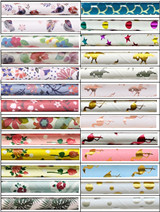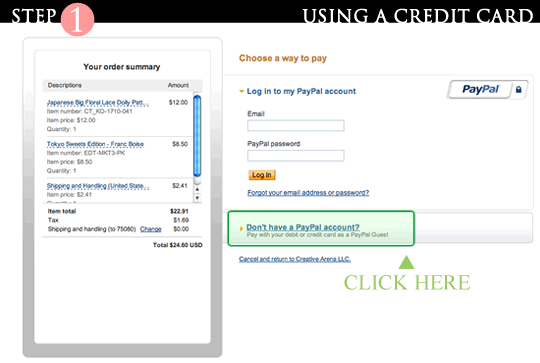Pay with Credit CardsSome people just don't want to setup a PayPal account and others may prefer using a Credit Card so they can earn reward points. Here's how to do it either way AFTER you place the order and clicked on "Place Order", it will take you to a PayPal page. Don't freak out, you do not need to have a PayPal account. USING A CREDIT CARD without PayPal Account:
USING A CREDIT CARD Already Logged into PayPal Account:
One way to use a credit card is to log off of your PayPal first. If PayPal recognizes that you are logged in, the first option it will give you would be to use your balance or bank account. To force it to use credit card, simple select "Change" next to "Payment methods":
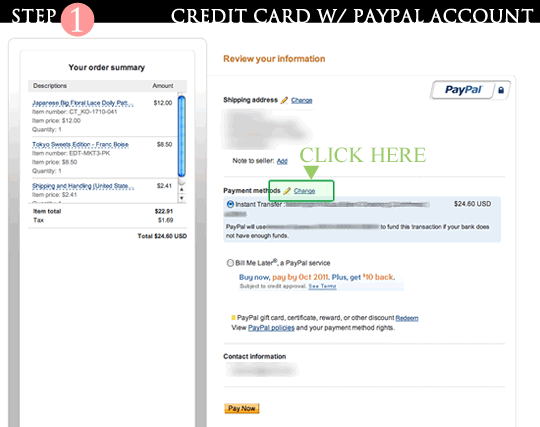
The next step is to select "Credit / Debit Card". If you do not have this option. You need to add it into your profile. To do this: Under Profile > Select Add or Edit Credit Card > add your card info and Credit / Debit Card will be available to you as an option for all your future purchases. Now you can earn CC reward points and have the security of using PayPal.
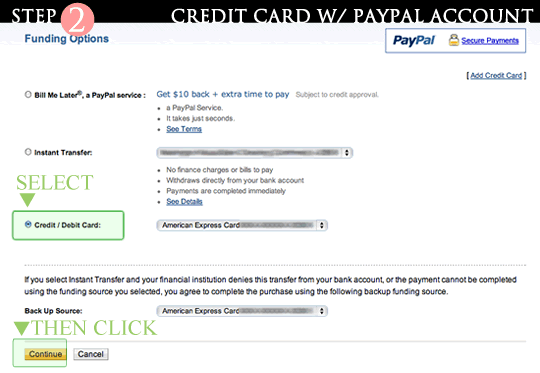
Why I personally prefer PayPal:
My preference if I'm on a site shopping is to select using PayPal where available. This is because I want to only provide my financial info to only one place. When placing orders using a credit card and having to enter it over and over...first it is a hassle to get the credit card out, 2nd - you never know how secure the site is. With PayPal, you can use bank account, debit card, credit card, or eCheck. It's just a matter of setting it up on your PayPal profile setting. No CC # are stored on merchant site, which is a good thing. The other good thing is, it makes it easy to make a purchase....the bad thing is, it makes it too easy to make a purchase haha (spend more easily!) But, if you like to enter your credit card over and over again, then that's still an option here - it will just use PayPal for CC processing and still no CC# are stored here. Thanks!!!
|